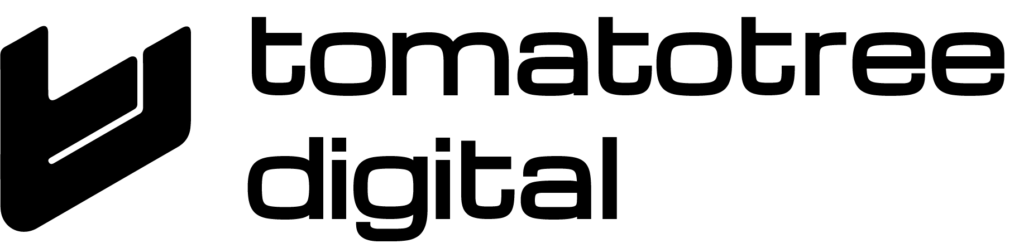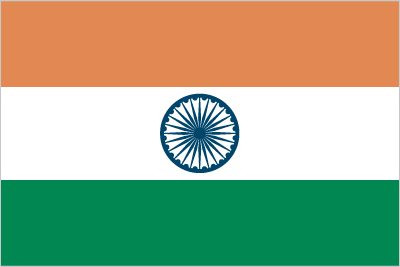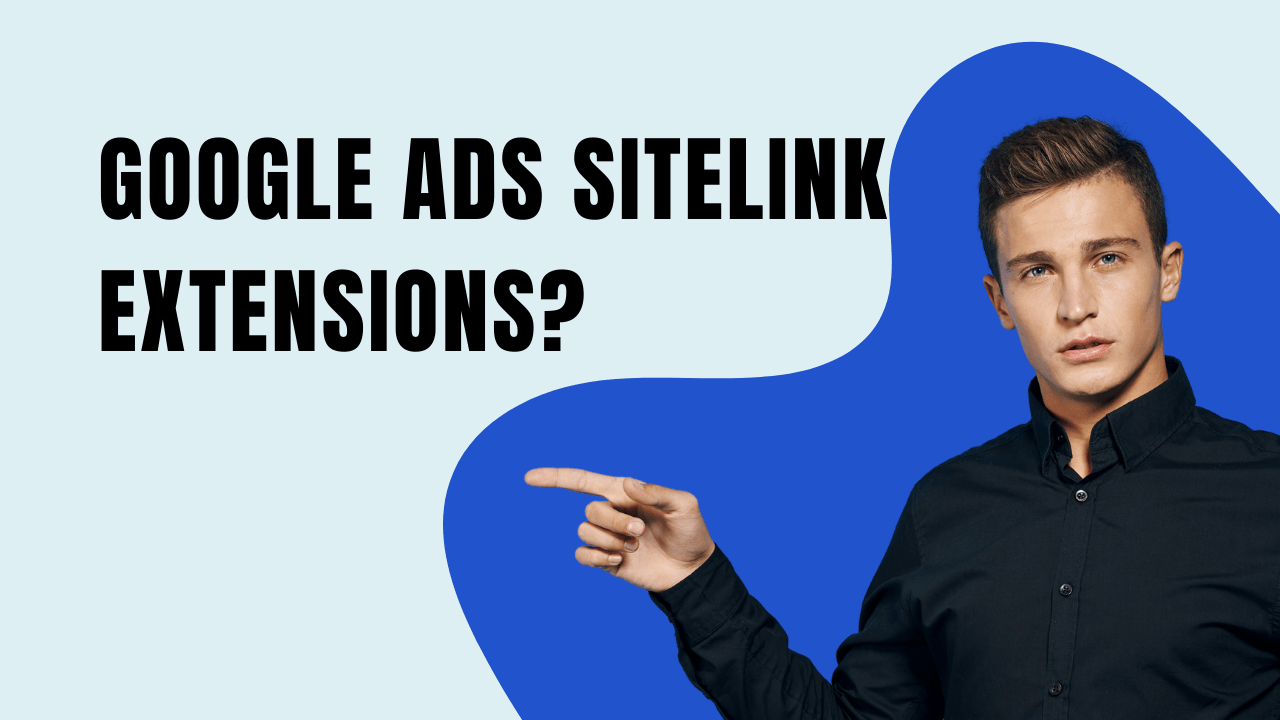What Are Google Ads Sitelink Extensions?
Have you ever noticed certain businesses consistently appearing at the top of your search results, drawing more traffic, and wondered why? Their products or services seem to be omnipresent, even when you’re not specifically searching for them.
One key reason for this visibility could be their use of Google Ads sitelink extensions. But what exactly are sitelink extensions? These are additional links that appear beneath the main title in your Google Ads, directing traffic to specific pages on your website, such as a product page or a contact page.
Google provides various extensions, including sitelink extensions, location extensions, call extensions, and callout extensions. Sitelink extensions are just one feature within the broader suite of Google Ads tools.
For example, a sitelink extension can be a link created under a Google Ad to lead visitors directly to your sales page during a special promotion.
In essence, sitelink extensions are a powerful tool to increase website traffic and boost sales.
What Are Google Ads Sitelink Extensions?
Google Ads Sitelink Extensions are an effective tool to boost the performance of your text ads on Google, a strategy any reputable SEO agency would advocate. In essence, Google Ads Sitelink Extensions help drive more traffic to your website, which in turn can increase sales.
Each sitelink extension should feature a short, attention-grabbing headline, a brief description of your business, and a link to your website. These can be presented as text or images.
Moreover, Google Ads Sitelink Extensions enable you to specify different ad campaigns for each link. They also allow you to highlight various aspects of your business, such as promotions or new products. This helps create a seamless customer experience, making it easy for users to navigate directly to the page they need without additional searching.
The Benefits of Google Ads Sitelink Extensions
Google Ads Sitelink Extensions offer several advantages for businesses aiming to enhance their online presence:
1. Boost Click-Through Rate (CTR)
Sitelink Extensions make your ads more attractive by displaying additional, relevant links beneath the main ad.
This entices users to click through to your website, increasing your CTR.
2. Enhance Campaign Performance
By directing users to specific pages on your site, these extensions can significantly improve your ad campaign’s effectiveness.
This targeted approach ensures that your audience finds what they need quickly, boosting overall campaign performance.
3. Improve User Experience
Sitelink Extensions provide visitors with relevant and specific links, helping them navigate your website more efficiently. This enhanced user experience can lead to higher satisfaction and engagement.
If you’re not yet using Google Ads Sitelink Extensions, it’s highly recommended to give them a try for better results.
Adding sitelink extensions to your Google Ads can help drive more traffic to various sections of your site, like your blog or product pages. Here’s an easy-to-follow guide to setting them up:
How to Configure Google Ads Sitelink Extensions
Adding sitelink extensions to your Google Ads can help drive more traffic to various sections of your site, like your blog or product pages. Here’s an easy-to-follow guide to setting them up:
1. Sign In and Select Your Campaign
Start by signing into your Google Ads account. Choose the campaign where you want to add sitelink extensions.
2. Navigate to Sitelink Extensions
Click on the Ad Extensions tab and select Sitelink Extensions from the menu. You can create a minimum of three and a maximum of six sitelinks for each campaign.
3. Add Sitelink Extensions
- Click on the blue “+ Extension” button and provide the following details:
- The URL of the page you want to link to.
- The link text, which can be up to 25 characters.
4. Save and Preview
Click Save, then preview your ad to ensure everything looks right.
And that’s it! Your sitelink extensions are now active, appearing as additional lines under your ad, making them hard to miss for anyone viewing your page.
Testing and Adjusting
Experiment with different combinations of sitelinks to see which perform best. You can easily edit or delete your sitelink extensions by clicking on the pencil icon next to them.
Best Practices for Using Google Ads Sitelink Extensions
1. Keep Your Sitelinks Concise
Each sitelink should be no more than five or six words.
2. Ensure Relevance
Your sitelinks should be directly related to the content of your ad and the targeted keywords.
3. Maintain Accuracy
Regularly update your sitelinks to ensure they are accurate and current.
4. Use Descriptive Texts
Craft headlines and descriptions that are clear and informative, allowing users to understand the destination of the link at a glance
5. Proper Formatting
Make sure your extensions are correctly formatted and approved by Google. Use them to provide additional information about your business, such as your location or a list of services.
6. Test Your Links
Regularly test your sitelinks to confirm they are functioning properly.
It’s crucial to not just set up your sitelinks and forget about them. Regularly review the Ad Extensions tab to monitor their performance and make necessary adjustments.
Google’s Recommendations for Sitelink Extensions
In addition to these practices, Google offers recommendations to further optimize sitelink extensions:
1. Maintain Accuracy and Relevance
Ensure your sitelinks are accurate, relevant, and up-to-date.
2. Link to Helpful Pages
Only link to pages that provide value to users. Misleading links can harm your business reputation.
3. Enhance User Experience
Use sitelinks to improve the navigation and overall user experience of your website.
4. Consistent Use
Google advises using sitelink extensions consistently to enhance business traffic and user experience, as they offer a quick way to provide more information and facilitate website navigation.
Elevate Your Ad Campaigns with Google Ads Sitelink Extensions
Google Ads Sitelink Extensions offer a simple yet effective way to enhance your online advertising efforts. By providing additional links to specific pages on your website, you can improve your click-through rate, enhance user experience, and ultimately boost your campaign performance.
Implementing sitelink extensions doesn’t just increase visibility; it helps guide potential customers directly to the most relevant content on your site. Whether you’re promoting a special offer, a new product, or simply enhancing your brand’s online presence, sitelink extensions are a valuable tool in your digital marketing arsenal. Make sure to regularly update and test your sitelinks to keep them accurate and aligned with your campaign goals.