Guides
Website navigation is a crucial factor for both SEO and user experience (UX). A well-organized, well-designed website with straightforward navigation improves your site’s UX and helps search engine bots efficiently crawl and index your content.
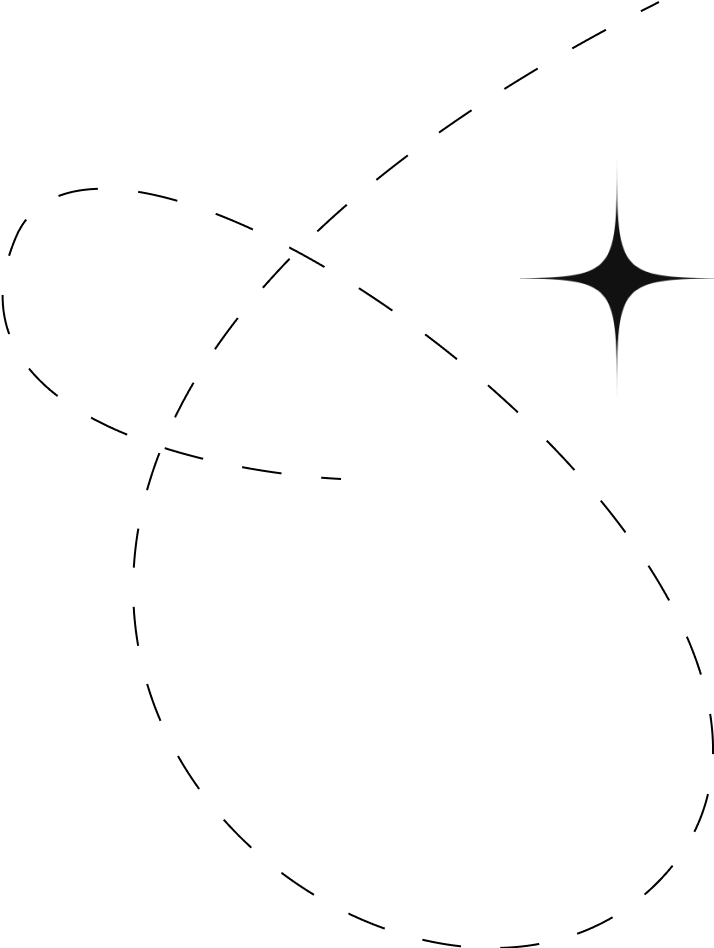
When assessing and improving website navigation, consider the following factors:
The foundation of a well-organized website is providing optimal UX and creating a logical hierarchical structure for content.
There are two basic types of site structures: deep and shallow.
In a deep-structured website, content is far from the homepage, requiring users to click multiple links to reach their desired page. This can confuse users and make it difficult to revisit pages. Deep content is also less likely to be indexed by search engines during a crawl. Since the number of clicks from the homepage is a ranking factor, it’s essential to keep important content relatively close to the homepage.
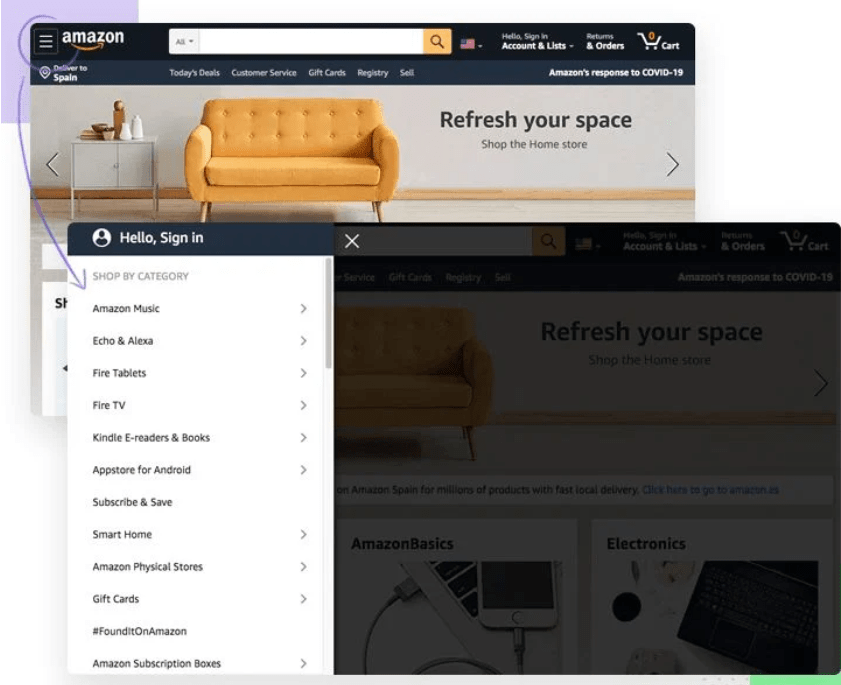
A shallow site structure allows users to access most of the website’s content within two or three clicks. This makes the website easy to navigate and helps search spiders quickly index pages. Even if your site hosts a lot of content, there are always simple ways to organize it. For example, Amazon has millions of products, yet users can filter and find items within a few clicks. Thoughtful consideration should be given to the most efficient way to structure your website, and a shallower structure is usually better.
At TomatoTree Digital, we understand the importance of effective website navigation. By focusing on these key factors and aiming for a shallow site structure, we can enhance both user experience and search engine optimization. This approach ensures that our users in Kerala can easily find the information they need, while search engine bots can efficiently crawl and index our site’s content.
Site architecture refers to how a website’s content is organized. Google prefers content arranged by topic areas, known as content siloing, which helps users and search engines navigate the site. The more relevant content you have under the same silo, the better your chances of being recognized as a topic authority by Google.
For example, adding new FAQ pages within a related topic silo rather than a separate FAQ section is beneficial, especially for sites with broad content that might otherwise require deep navigation.
Ensure all URLs are logically named and relevant to the page content. Many content management systems suggest numerical web addresses, but optimizing your URLs to reflect the content improves rankings and UX.
For instance, we’ve seen significant ranking improvements by simply optimizing URLs. However, changing URLs can have both benefits and drawbacks, so consulting with your SEO agency is crucial.
Including keywords in your URLs can help users understand the site’s navigation, improve UX, and enhance click-through rates (CTR), as well-structured URLs are more likely to be clicked in search results.
Breadcrumb navigation helps users know where they are on a site and the path taken to reach the current page. Breadcrumbs can follow the URL path or the site architecture. For example, if a user reaches our ‘SEO Pricing’ page, the breadcrumb might look like this:
Homepage – Web Marketing – SEO – SEO Pricing
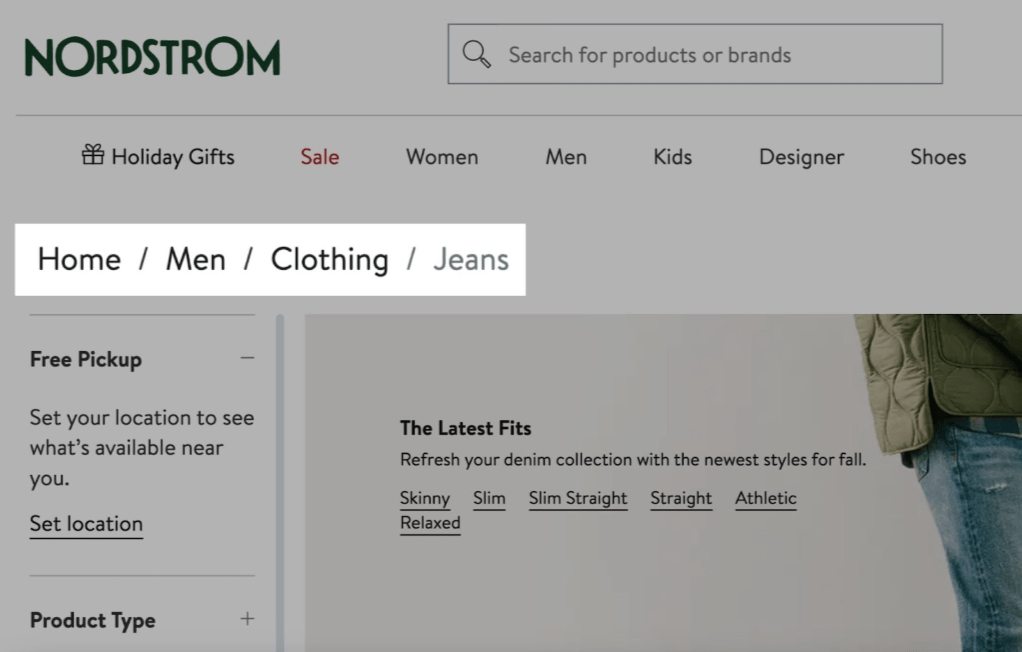
Internal search forms index all pages of a website, allowing users to quickly find specific content. They are especially useful for content-rich websites. However, ensure that all pages are accessible through the site’s navigation and not solely via internal search.
Google advises against letting internal search result pages be crawled, as users dislike clicking on a search engine result only to land on another search result page on your site. Use robots.txt to prevent Google from crawling these internal search pages.
A sitemap lists all the pages on your website, typically in .html or .xml formats. An .html sitemap helps users navigate, while an .xml sitemap, submitted to Google via Search Console, helps search engines crawl your site. Exclude pages you don’t want crawled.
Robots.txt is a file that guides crawlers on the best way to crawl the site. It highlights the sitemap’s location and instructs crawlers on which pages to avoid indexing, such as images or videos.
A clean, intuitive design is crucial for UX, a major ranking factor. Ensure your navigation is easy to use and the code is glitch-free. For example, if using a hover-over navigation bar, ensure it doesn’t disappear unexpectedly.
Good design helps Google understand the navigation structure, provides a pleasant user experience, and improves conversion rates. Conversely, clunky navigation can decrease engagement rates, negatively impacting your rankings.
At TomatoTree Digital, we prioritize effective website navigation to enhance user experience and SEO performance. By focusing on these key factors, we aim to create a user-friendly and search engine-friendly website for our audience in Kerala
While the core principles of effective website navigation remain consistent, the digital landscape has evolved significantly since the early days of the internet. In 2024, a few key trends and considerations have emerged:
Take your brand to new heights with TomatoTree Digital, Kerala’s leading SEO agency. Tailored solutions, exceptional results—reach out today!
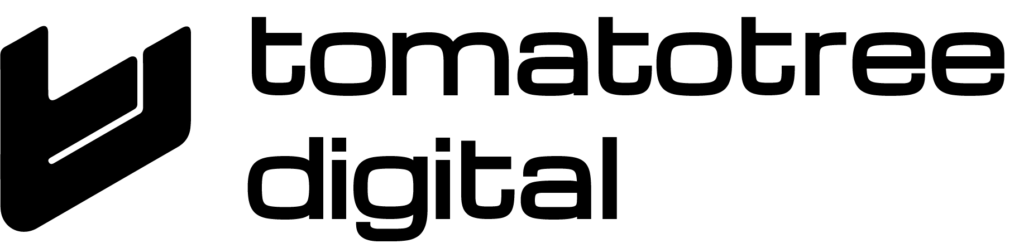
Never settle for anything less than the best! Hire the top SEO experts from the Best SEO Company in Kerala and benefit from the customized Search Engine Optimization strategies designed exclusively for your brand.
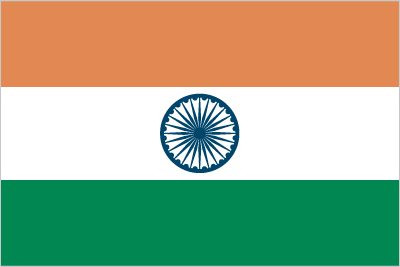
India

United Kingdom
Newsletter
Never settle for anything less than the best!
Other Links
WhatsApp us