Guides
A sitemap is an essential tool that guides search engine crawlers, like Google’s, to locate the pages, videos, and files on your website.
Normally, search engine web crawlers, also known as bots, robots, or spiders, navigate through your website to gather content. These crawlers do not cover the entire internet but rather index the information they find on websites. The data they collect from your site contributes to a search engine’s index, which is then used to generate search results.
By creating a sitemap, you provide search engines with a direct list of URLs to your content. This makes it easier for crawlers to find your pages, as they don’t have to rely solely on your website’s internal links or links from other sites. A sitemap is one of the most effective ways to ensure that Google and other search engines can discover all the pages on your site, or at least the ones you want them to find.
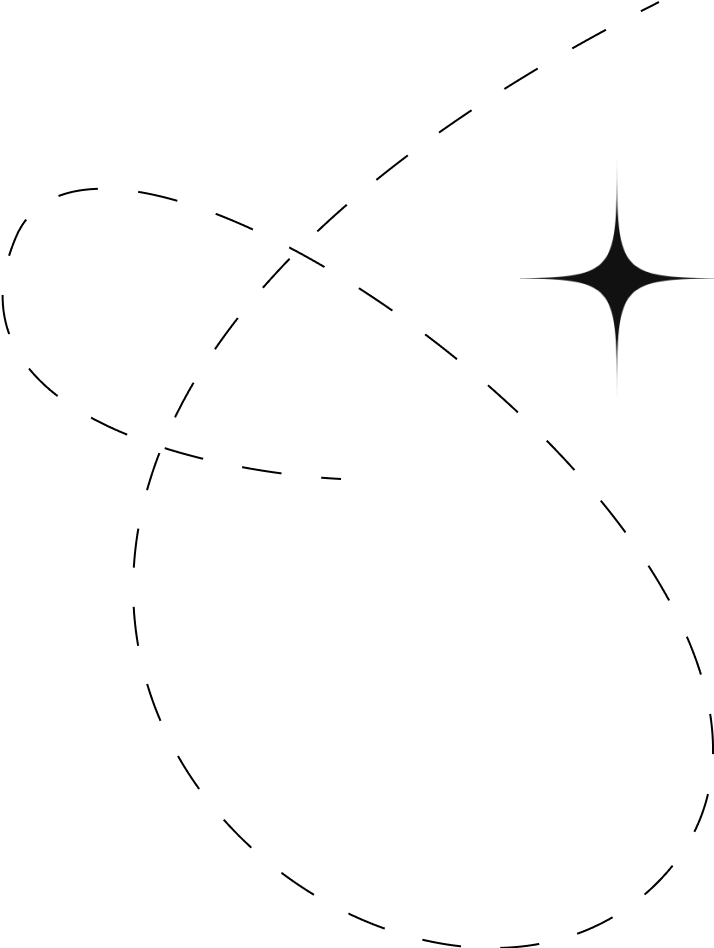
A sitemap is a crucial element of any website, guiding both users and search engines through your content. There are two primary types of sitemaps: user sitemaps and search engine sitemaps.
A user sitemap is a page designed to help visitors find their way around your website. It lists and links to significant areas and content, making navigation easier. While useful, an ideal website should not rely solely on a user sitemap for navigation. Instead, clear menus and breadcrumb trails should intuitively guide users to their desired content without needing a sitemap.
User sitemaps are often in HTML format and might be found on older websites, providing a straightforward way for visitors to locate information quickly.
Search engines, on the other hand, heavily rely on sitemaps to index websites efficiently. Given their limited crawl budget, search engine bots like Googlebot prioritize reading the sitemap file to crawl your site intelligently. These sitemaps are in XML format and are specifically designed for bots, which means they aren’t visually appealing but are highly functional.
Typically, a search engine sitemap can be found at:
www.yourdomain.com/sitemap.xml
A search engine sitemap includes all important URLs and excludes pages with instructions not to be indexed. It’s a vital component of any SEO strategy as it helps search engine crawlers discover new or updated content on your site. Think of it as a detailed map that outlines the structure and hierarchy of your website, guiding crawlers from one page to another efficiently.
Most websites have complex navigation and internal linking structures. Thankfully, you don’t need to create a sitemap manually. Your content management system (CMS) or various third-party tools can automatically generate one for you. Nonetheless, understanding your site’s structure is crucial. An optimized information architecture, with well-organized subdomains and folders, allows search crawlers to navigate your site with ease.
Your sitemap can also include valuable metadata about the pages it lists. Metadata provides additional information, such as when a page was last updated, how frequently it changes, and its relationship to other pages on your site. You can even supply Google with metadata about specific content types, including multimedia elements. This detailed information helps search engine crawlers better understand your website, increasing the likelihood of achieving higher rankings.
In summary, sitemaps are essential tools for both user experience and SEO, helping visitors find information easily and enabling search engines to index your site more effectively.
Having a well-linked website might seem enough for search engine crawlers to discover most of your site, but a sitemap can significantly enhance this process. Here’s why:
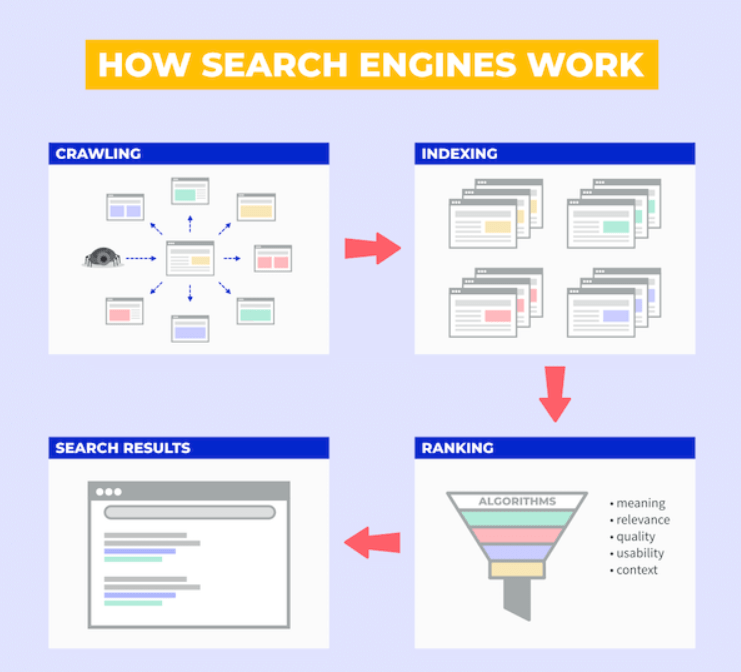
To get a glimpse of what Google has indexed from your site, try this:
A sitemap is also useful if there’s content you don’t want to be indexed, like duplicate content or news pages competing with your homepage. Without a sitemap, search engines will try to index everything unless you specifically exclude certain pages using a sitemap and set them to “noindex.” Additionally, the robots.txt file can guide crawlers on which parts of your site to visit or ignore.
Using the Search Console Sitemaps tool, you can easily submit your sitemap to Google, which helps its crawlers better understand your website.
Google accepts several formats for sitemaps, including XML, RSS, HTML, and text files, as long as they are UTF-8 encoded. If your website is large, you can submit multiple sitemaps or a sitemap index file to cover all your content.
While having a sitemap doesn’t guarantee that search engines will crawl and index everything exactly as you want, it significantly enhances your site’s visibility. Plus, there’s no downside—using a sitemap can only benefit your website.
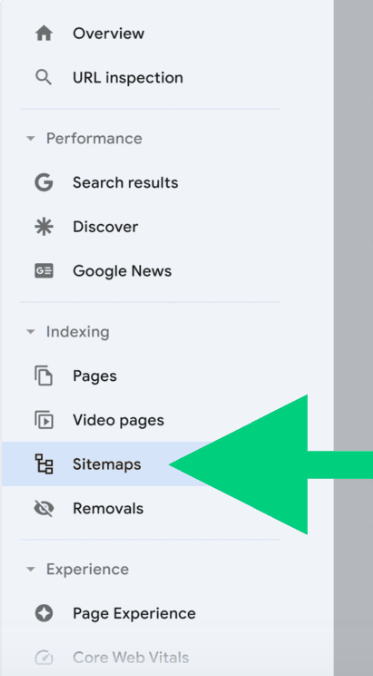
Benefits of a Sitemap for Users:
Sitemaps are essential tools for both website owners and search engines. By creating and submitting a sitemap, you can improve your website’s search engine visibility, user experience, and overall effectiveness.
Google provides comprehensive guidelines on sitemaps, detailing how to build and submit them for effective crawling and indexing. For more information, check out their documentation on sitemaps.
Moz offers an in-depth exploration of XML sitemaps, highlighting their importance for SEO and how they can improve your site’s visibility. Learn more from their blog on XML sitemaps.
Bing’s Webmaster Tools include detailed help on sitemaps, covering their benefits and submission process to enhance search engine indexing. Visit Bing’s sitemap guidelines for additional insights.
Join hands with TomatoTree Digital, Kerala’s premier SEO company, to boost your online growth. Let’s create customized solutions for your brand today!
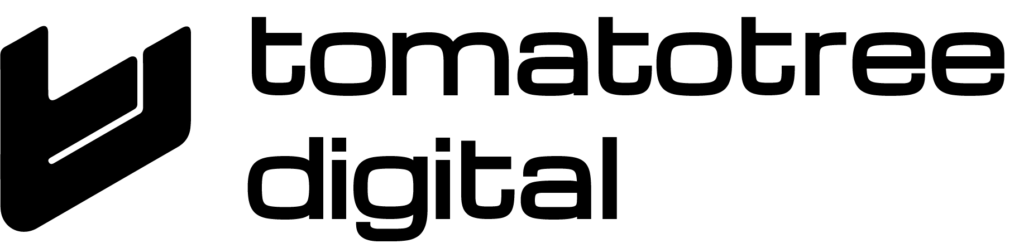
Never settle for anything less than the best! Hire the top SEO experts from the Best SEO Company in Kerala and benefit from the customized Search Engine Optimization strategies designed exclusively for your brand.
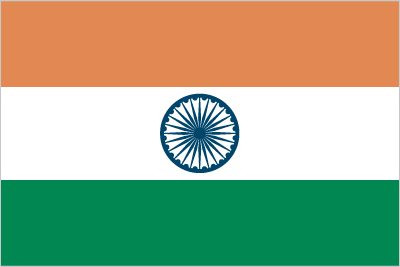
India

United Kingdom
Newsletter
Never settle for anything less than the best!
Other Links
WhatsApp us