Guides
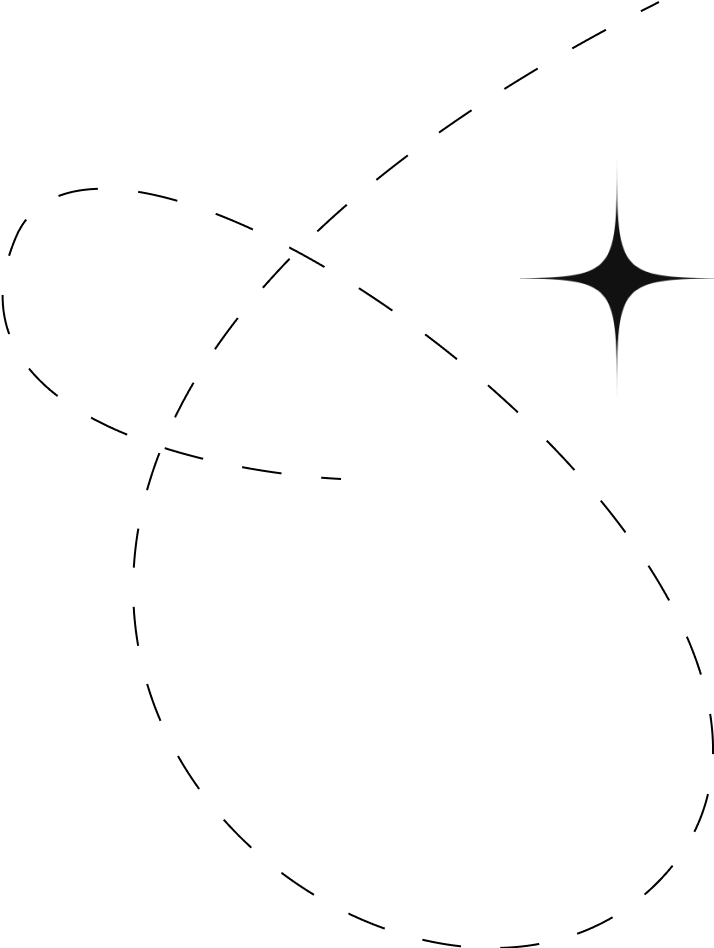
A 301 redirect is a signal that notifies the browser and search engines that a page has been permanently moved to a new address. It essentially tells users: “The content you’re trying to access is now located at this new URL.” The redirect happens seamlessly, ensuring users are automatically directed to the new page without disruption. As a result, they hardly notice any change as they land on the updated content.
Since a 301 redirect is permanent, it’s one of the most SEO-friendly ways to move content from one URL to another.


Over time, websites undergo updates, which may involve URL changes. This is a natural part of website management, often for reasons like website optimization or content removal. However, if a URL changes without a proper redirect, users who click on an outdated link will be faced with a “404 Page Not Found” error.
For example, consider a page that moves from: http://www.example.com/oldpage to: http://www.example.com/newpage.
Without a 301 redirect, visitors clicking on the old URL would end up on a 404 error page. But when a 301 redirect is implemented, anyone who clicks the outdated link will automatically be redirected to the new page, ensuring a smooth user experience.
This eliminates frustration and prevents users from feeling like they’ve hit a dead-end.
301 redirects are crucial not only for user experience but also for SEO. When a page is moved or deleted, any links pointing to the old URL may lose their value if a redirect isn’t put in place. These links contribute to your website’s authority and ranking in search engines.
A 301 redirect ensures that the “link juice” (SEO value) from the old page is passed to the new page. This means that the link metrics, such as inbound links and social shares, are transferred, preserving the SEO benefits that the original page had built up over time.
Google recommends using 301 redirects for permanent changes, making it the best practice to ensure that your SEO performance doesn’t suffer when URLs are modified.
301 redirects come in handy in several situations. Below are common instances where a 301 redirect is often necessary (though not always). It’s best to consult your SEO agency or developer before implementing redirects in these cases:
It’s essential to monitor your website for broken links that could lead to 404 errors. Google Search Console is a handy tool to help identify pages with 404 errors. In the Link Report section, you can track any URL requests that return a “not found” message.
By regularly fixing broken links and applying 301 redirects, you ensure that your website’s SEO health remains intact. Ongoing SEO campaigns should always include a check for 404 errors and appropriate redirects.
Most modern content management systems (CMS) come with built-in options for setting up 301 redirects. Alternatively, plugins are available to make the process easy. However, some websites may require a developer’s assistance to enable redirects on the server level.
If your site doesn’t have a CMS or bulk redirect options, it might be necessary to upload redirect instructions directly to your server. For this, working with a developer or your SEO agency will ensure the proper implementation of the redirects.
What About Other Redirect Codes?
While the 301 redirect is the most commonly used for permanent URL changes, other HTTP status codes also exist. For instance, the 302 redirect is often used, but it’s considered less SEO-friendly because it doesn’t pass link juice to the new page. Therefore, 302 redirects should generally be avoided when the change is permanent.
If you’re unsure about which redirect to use, always opt for a 301 redirect to ensure your website’s SEO benefits are maintained.
To track which pages are being redirected, a crawl simulator can be very useful. Tools like Screaming Frog SEO Spider allow you to crawl your website and generate a list of all the 301 redirects on your site. The tool has both free and paid versions, providing insights into the URLs being redirected and helping you spot any issues.
In addition to managing 301 redirects, it’s also essential to keep an eye out for redirect loops and chains. These occur when a series of redirects keep bouncing between multiple pages, creating a loop. Not only does this harm the user experience, but it can also affect your site’s SEO performance.
To avoid this, ensure each redirect leads directly to the final destination without unnecessary intermediate steps. Regularly checking for and resolving redirect loops can prevent these issues from impacting your site’s health.
301 redirects are an essential part of any website’s SEO strategy. Whether you’re optimizing your site, moving content, or fixing broken links, ensuring that the correct redirect is in place will safeguard both your user experience and SEO value. Always stay proactive in managing redirects to ensure your website remains functional and search-engine-friendly.
301 Redirect: What It Is & How It Impacts SEO : Semrush, an SEO software provider, explains what a 301 redirect is and how it permanently transfers website authority to a new URL, benefiting search engine rankings.
301 Redirects Explained: How They Impact SEO : Ahrefs, another SEO tool provider, provides an overview of 301 redirects and their crucial role in maintaining search engine rankings and website authority when URLs are changed.
What is a 301 redirect code and how does it affect SEO : This article explains that a 301 redirect code signals to search engines a permanent URL change, ensuring proper indexing of the new page and maintaining SEO value.
Your brand deserves the best! TomatoTree Digital, Kerala SEO Service Providers, crafts bespoke SEO strategies for lasting results. Contact us now and take the leap to online success!
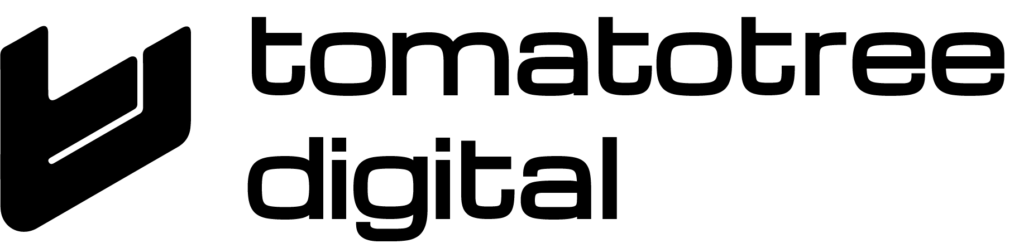
Never settle for anything less than the best! Hire the top SEO experts from the Best SEO Company in Kerala and benefit from the customized Search Engine Optimization strategies designed exclusively for your brand.
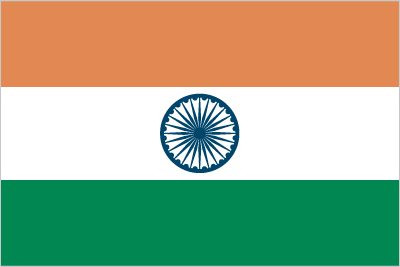
India

United Kingdom
Newsletter
Never settle for anything less than the best!
Other Links
WhatsApp us